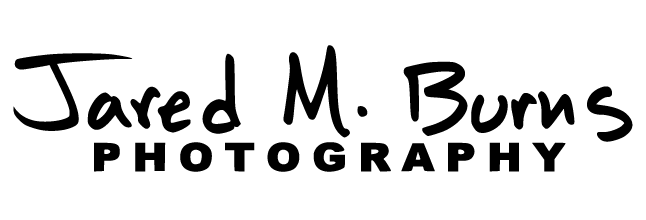Recently a client asked me, "What is the best way to organize my own personal images?" This is such a great question with the current pace of developing technology. It's something I've given a lot of consideration because I am just as passionate about being organized as I am about photography.
There probably are many ways to do this, but here is an easy system that has worked for me over the past 10 years. It follows this basic convention...
Naming Convention: [YEAR]-[MO]-[DY] [Unique Name]
Example: 2016-02-08 Spring Trip to Hill Park
In the screenshot below, you can see I also further sort folders by "year" and "decade" just for my own ease.
Within the folders, I carry the same, simple naming convention to the individual files but add an image number at the end. Example: 2016-02-08 Spring Trip to Hill Park (x of y)
My rationale is simple. How will my kids want to receive these image libraries one day? When they've grown, what applications will they be using? Think about it...iPhoto, Aperture, and Picasa were image management leaders and they are all dead. Flickr is suffering a slow, painful death. Likely, your organizational structure will be the only thing that carries on. Using this naming convention means my children are guaranteed to receive all the images in chronological order. They will easily navigate to life events by searching keywords within Finder or File Explorer. They will be able to effortlessly import these memories into the apps of the future.
Don't you wish your parents had done this for you?
-JMB
© 2016 Jared M. Burns Photography
Snohomish Family Photographer
www.jaredmburns.com | 206.659.7468 | info@jaredmburns.com